F.A.Q
How Do I Connect To an Advisor?
Connecting to an advisor is easy! Our vendor, Click4Advsor (SPG Solutions), has been connecting clients to advisors since 2001. You can read more about them here.
There are multiple ways to connect to an advisor:
1. Select the advisor you wish to connect with by opening their listing on our site. Click the button inviting you to connect to an advisor.
2. The advisor's Click4Advisor profile will pop up displaying the advisor's online status, chat services (if provided) email and time based sessions.
3. Click4Advisor will require you to create an account through their user registration process.
4. Once you have set up your account through Click4Advisor, and connect with a live advisor or have scheduled a call, the number that calls you will show up as SPG Solutions on your phone and may possibly have a 925 Area Code. That is Click4Advisor connecting you to your advisor.
You can also dial direct by clicking on the "Connect To Advisor" button and opening the advisor's Click4Advisor profile. You will see the call in number with a Dial In ID listed for the advisor. Click4Advisor will prompt you to add your credit card information manually via telephone.


There are multiple ways to connect to an advisor:
1. Select the advisor you wish to connect with by opening their listing on our site. Click the button inviting you to connect to an advisor.
2. The advisor's Click4Advisor profile will pop up displaying the advisor's online status, chat services (if provided) email and time based sessions.
3. Click4Advisor will require you to create an account through their user registration process.
4. Once you have set up your account through Click4Advisor, and connect with a live advisor or have scheduled a call, the number that calls you will show up as SPG Solutions on your phone and may possibly have a 925 Area Code. That is Click4Advisor connecting you to your advisor.
You can also dial direct by clicking on the "Connect To Advisor" button and opening the advisor's Click4Advisor profile. You will see the call in number with a Dial In ID listed for the advisor. Click4Advisor will prompt you to add your credit card information manually via telephone.


What If my Advisor isn't available?
If your advisor is offline, you have a couple of options.
On the left of their Click4Advisor profile you will see options to schedule an appointment or arrange a call back. This option is also available for chat services. You can also message your advisor to coordinate a session.
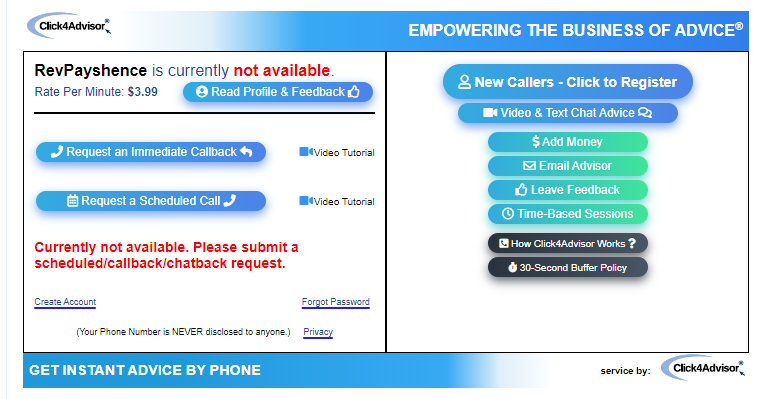
On the left of their Click4Advisor profile you will see options to schedule an appointment or arrange a call back. This option is also available for chat services. You can also message your advisor to coordinate a session.
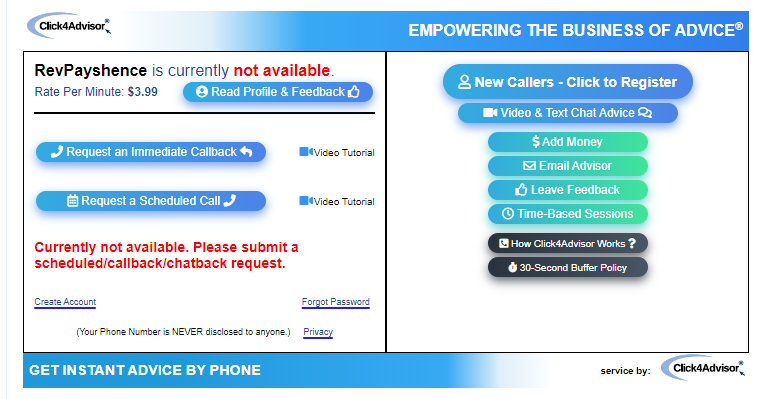
Is my private information secure?
Absolutely! Indigo Psychics LLC does not store payment information such as credit card information. We do not have access to such information. Our platform provider SPG Solutions (Click4Advisor) processes transactions through their platform.
We do not share information such as your email and telephone number with our advisors or third party entities. Chats, calls and all transactions take place through Click4Advisors software platform that hosts sessions.
Please read Click4Advisor's privacy policy HERE.
We do not share information such as your email and telephone number with our advisors or third party entities. Chats, calls and all transactions take place through Click4Advisors software platform that hosts sessions.
Please read Click4Advisor's privacy policy HERE.
How is Indigo Psychics different than the other "psychic lines"?
Indigo Psychics was founded by veterans in the industry along with long time clients of psychic services. We strive to not only connect people to advisors for readings, but we also provide spiritual coaching services to help people evolve into their best selves.
We also hand pick our advisors. Each each advisor has been tested and interviewed. We not only look for authentic gifted advisors, but we are also looking for individuals who are great communicators and have the right "people skills" to connect with our client base.
We also hand pick our advisors. Each each advisor has been tested and interviewed. We not only look for authentic gifted advisors, but we are also looking for individuals who are great communicators and have the right "people skills" to connect with our client base.
Who do I contact for tech or billing issues?
For tech support or payment issues, please contact Click4Advisor.
You can visit their website Here or:
Phone: 925-469-9600
Fax: 925-469-9601
Support/Sales Services: support@Click4Advisor.com
You can visit their website Here or:
Phone: 925-469-9600
Fax: 925-469-9601
Support/Sales Services: support@Click4Advisor.com
I am a returning client. Where Do I log in?
Just Select which advisor you would like to connect with, and the dashboard will prompt you to log in. You will use the same log in with any advisor! 
